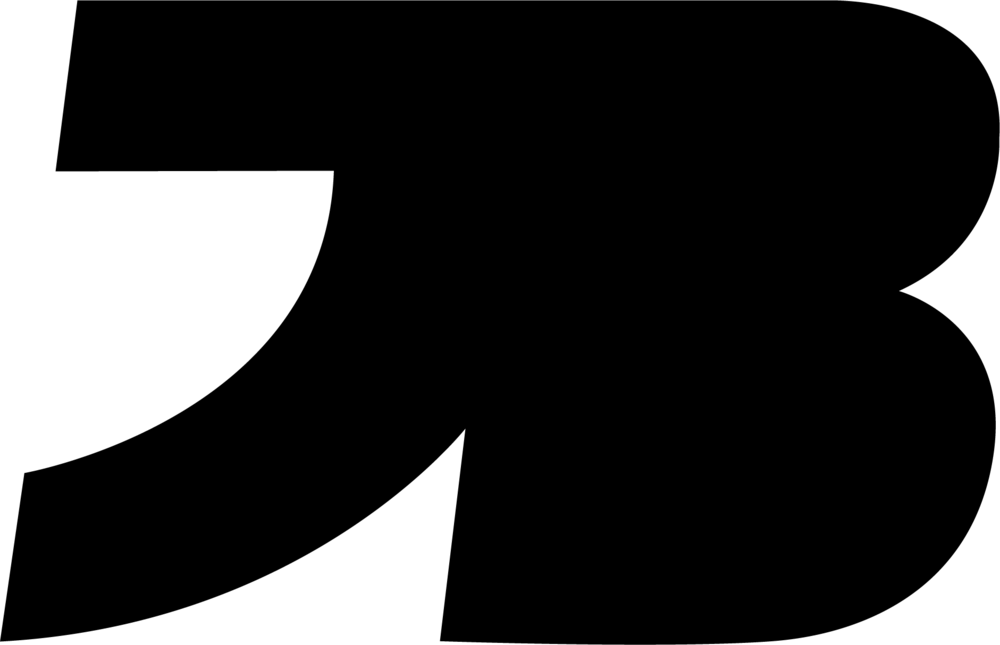Whether you’re planning to buy your first BMW, or you’ve just bought one, you’re going to notice that some things are different than other brands of cars you’ve owned in the past. I want to explain some of the things that were weird to me when I bought my first BMW so that you can get the most out of your car from day 1.
CLIMATE CONTROL DIAL
BMW’s climate control allows you to make the cabin the exact temperature you want with two knobs and a digital display. But right above it, you have this 1990’s General Motors hot and cold dial. You might be wondering what it’s for.
It turns out this dial controls the temperature of the dashboard vents only. In the winter time we obviously want the cabin temperature to be warm. But on longer drives, warm air blowing on our face can make us drowsy. So with this dial you could have your cabin temperature set to say 80 degrees and still have cold air on your face to help keep you alert.
If you go on any BMW forum, you’ll see a lot of people asking what this does or complaining that it’s a useless feature, but once you figure out how it works, it’s actually a thoughtful design.
GENUINE BMW PARTS
A lot of first time BMW owners think they need to treat their car like a Ferrari and only have it serviced at the dealership with Genuine BMW parts. But BMW, just like every other mainstream car brand doesn’t actually make most of the parts on their cars, they buy them from various suppliers and put their own branding on. And when you learn the difference between Genuine and OE you can save BIG on car repairs.
For those who are unfamiliar, OE or Original Equipment parts are the same parts that would be used when the car is assembled at the factory, but they have the BMW logos removed so they can be sold to third party vendors without licensing issues.
To clarify, we’re not talking about parts that are similar or just as good as the Genuine BMW parts. We’re talking about the same part, made on the same assembly line, just one has a BMW logo and one doesn’t. The ONLY difference is the OE version of the part costs less.
FCP Euro has a great write up on this which you can read here, but the point is, as long as you don’t care if your parts come in a BMW box, you can save a ton of money buying the identical OE version instead.
BATTERY
On most BMW’s the battery is in the trunk, which is actually a good place for it because it stays dry and clean. If you ever need to jump start your car or want to connect a battery tender, there are terminals under the hood for easy access.
I highly recommend picking up a battery tender if you don’t plan to drive your BMW for days or weeks at a time. Being winter in Michigan and because I have another car, Im not driving my 340i that much right now so I keep it plugged in if I know I won’t be driving for a few days. I use a CTEK MXS 5.0 which you can buy here.
One important thing to note if you ever need to replace you BMW battery, is that it needs to be registered to the car. The car keeps track of the age of the battery and adjusts how much it charges over time to optimize the batteries lifespan.
When replacing the battery, the registration process resets the battery statistics and lets the car know that a new battery has been installed. Back in the day this could only be done at the dealership, but now you can get an app like Carly on your phone and do it in your own driveway.
No Dipstick
Gasoline BMW’s from the mid 2000’s onward don’t have oil dipsticks. Instead the cars use sensors and a computer algorithm to measure the oil level and quality.
This is frustrating to first time BMW owners because you can’t simply open the hood and check the level like on any other car. You have to have to go through your iDrive menu and allow the computer to measure it for you. Though it’s accurate, there are two big issues.
First, being BMW electronics, the sensor that measures the oil level can fail, it happened recently on my friend Bryan’s M3 which is a relatively new car.
Second, the car needs to be at operating temperature to even get a level reading. That means if you just changed your oil and your second guessing whether you put in the right amount, you’re going to have to turn on your car and let it idle for 10 minutes before you can even check.
While I think it’s stupid that there’s no dipstick, and I’m not sticking up for BMW, it’s not the end of the world and shouldn’t keep you from buying one of these cars. Just use common sense. Change your oil every 5,000 miles with quality full synthetic oil, check your engine bay periodically for leaks, use the car’s computer measuring system and you’ll be fine.
TURN SIGNALS
On most cars, the turn signal stalk stays in the position you are signaling until you’ve made the turn. On BMW’s it returns to the neutral position even with the signal is still on. This is really trippy the first few times you use it.
You can do a half press and the signal will blink three times for changing lanes. Or a full press and it will stay on until the steering wheel cancels it.
A lot of times you’ll go to half press it to change lanes and end up full pressing it on accident. The steering wheel doesn’t cancel it because you aren’t turning so you boop it in the opposite direction and now it’s still blinking and still in the neutral position. It probably looks idiotic from outside the car and because of this, many of us have given up on turn signals all together.
NO SPARE TIRE
Many modern BMW’s are equipped with run-flat tires from the factory and therefor don’t include a spare tire. A lot of first time BMW owners think they have to keep using runflats and might be frustrated with the high cost of replacement, harsh ride, and lack of options.
But many enthusiasts like myself have ditched the run-flats and never looked back. Personally I keep a tire compressor and tire repair kit in my car at all times. For longer trips, you can buy a full size spare and keep it in your trunk. Since getting AAA, I’ve even had my car towed to my house a further distance than I would have been able to drive on run-flats anyway.
Remember, runflats don’t make you invincible. They simply allow you to drive up to 50 miles per hour for up to 50 miles on a flat. In my experience, the only people who truly love run-flat tires are the people who sell them.
FINAL ADVISE
After you buy your BMW, take some time to read the manual and get familiar with it. I can’t tell you how many questions I’ve received over the years where the answer was right here all along. You might even learn about some features that you didn’t know your car had.
This post contains affiliate links. If you click my custom link to purchase a product, I will earn a commission at no extra cost to you.